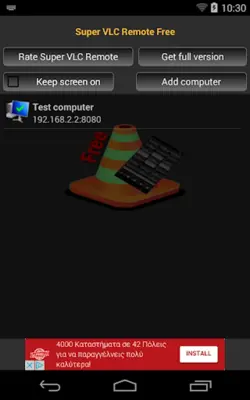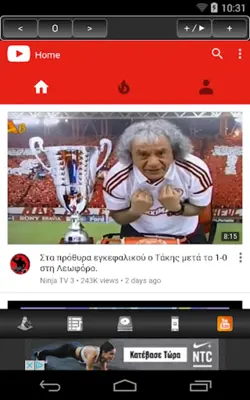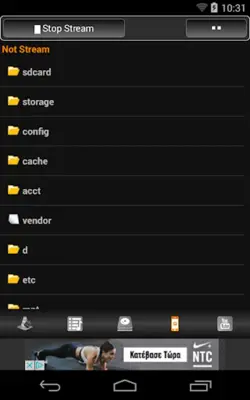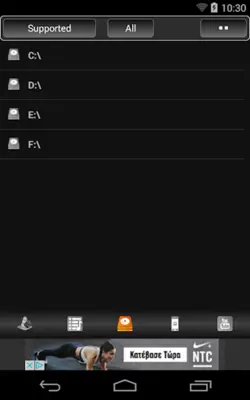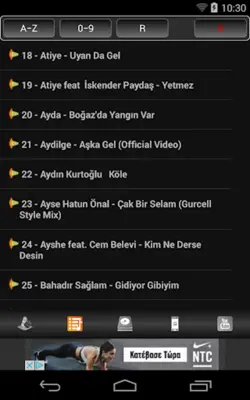Super Remote Free for VLC
Category : Video
Author Name : Super Remote for VLC
Operating System : android
License : Free
Rating : Everyone
Super Remote Free for VLC Download Links for Android
Super Remote Free for VLC Screenshot
About Super Remote Free for VLC Android Application
Super Remote Free for VLC is a smartphone application that allows you to control VLC media player on your computer remotely. You can add files to the playlist, play and pause videos, control the volume, and more. To set up the application, you will need to download and install VLC on your computer, and then install Super Remote Free for VLC on your phone. Once both applications are installed, you will need to open VLC and go to Tools > Preferences > Show settings > All > Interface / Main Interfaces. From there, check the box for "Web" and input a password in the "Lua HTTP" text box. Then, restart VLC and open Super Remote Free for VLC on your phone. Enter the local IP address of your computer, the port number (default is 8080), and the password you set in VLC.
Application Official Website
https://renklikodlar.netApplication Support Email
[email protected]Application Main Features
- Add current directory to Playlist.
- Add File to Playlist.
- Add current directory to Playlist and play.
- Add File to Playlist and play.
- Add Online TV list to Playlist.
- Add Youtube video url to Playlist.
- Add Youtube video url to Playlist and play.
- Playlist Sort by item number 0-9 or 9-0, item name A-Z or Z-A and random.
- Create Stream.
- Streaming from Android devices to VLC.
Application Ratings
The content is rewritten by Gemini Ai ,Published Date : 24/3/2024 , Modified Date : 24/3/2024